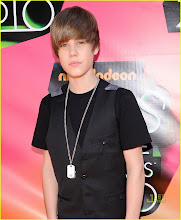place of unlimited entertainment.......
Replace these every slider sentences with your featured post descriptions.Go to Blogger edit html and find these sentences.Now replace these with your own descriptions.This theme is Bloggerized by Lasantha - Premiumbloggertemplates.com.

Replace these every slider sentences with your featured post descriptions.Go to Blogger edit html and find these sentences.Now replace these with your own descriptions.This theme is Bloggerized by Lasantha - Premiumbloggertemplates.com.

Replace these every slider sentences with your featured post descriptions.Go to Blogger edit html and find these sentences.Now replace these with your own descriptions.This theme is Bloggerized by Lasantha - Premiumbloggertemplates.com.


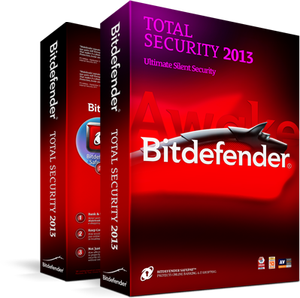 Bitdefender has already top out 1 rank in comparison with other antivirus programs, and now you have an option to test it capability without spending a penny.
Bitdefender has already top out 1 rank in comparison with other antivirus programs, and now you have an option to test it capability without spending a penny.
 Description: This is fabulous URL computer crashing Trick which will just hang out your computer as soon as you open the below URL, about this URL it’s a simple JavaScript trick it opens infinite number of mailto: boxes which will just take all your RAM making your PC useless.
Description: This is fabulous URL computer crashing Trick which will just hang out your computer as soon as you open the below URL, about this URL it’s a simple JavaScript trick it opens infinite number of mailto: boxes which will just take all your RAM making your PC useless.
 Earlier we posted out a simple tool called logon image changer for changing your login image to any desirable image you want, to day I found another interesting tool called "Drives Background Image" developed by Mubashar Islam for changing your background images in local drives, USB drives, floppy drives and other storage area.
Earlier we posted out a simple tool called logon image changer for changing your login image to any desirable image you want, to day I found another interesting tool called "Drives Background Image" developed by Mubashar Islam for changing your background images in local drives, USB drives, floppy drives and other storage area.