 Earlier we posted out a simple tool called logon image changer for changing your login image to any desirable image you want, to day I found another interesting tool called "Drives Background Image" developed by Mubashar Islam for changing your background images in local drives, USB drives, floppy drives and other storage area.
Earlier we posted out a simple tool called logon image changer for changing your login image to any desirable image you want, to day I found another interesting tool called "Drives Background Image" developed by Mubashar Islam for changing your background images in local drives, USB drives, floppy drives and other storage area.This simple claims to change background images for possibly any drive that can be seen in Windows, just select that drive and choose your image which you wanna assign as a background. You can also change icons for your drives and even change the text color. So all in one this tool can be useful at the time you are seriously into modifying your PC according to your preference. So if you are interested in this amazing tool than check out the below steps on how you can download this and use this on your PC.
- Download Drives Background Image tool from Softpedia Website.
- Now just this tool it’s a simple .exe file so it will not install anything just run it and assign your wallpapers easily.
- Now choose the drive from the list displayed and press Select Picture.
- Now just assign it and have fun changing your icons and images easily.



 3:21 AM
3:21 AM
 Ravi mishra
Ravi mishra

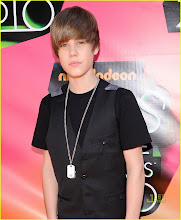
0 comments:
Post a Comment